Individual email address for each ticket category
To bind a separate email address to a category:
1. Create necessary categories in the Ticket categories section on the Administration tab.
2. In the Email settings section on the Administration tab, click Edit incoming mailboxes...
3. Configure the first account and then select the Category for new tickets for this account (this overrides the general setting), i.e. category where messages from this email address will be delivered:

4. Click the Test... button and make sure the account is properly configured.
5. If the test is successful, click Add account.
6. Do the steps 1-5 for all other email addresses and ticket categories.
P.S. You can optionally set up a separate email address for each ticket category, thus providing your staff handling tickets of different types with their own support email address.
To set up a separate email address for a ticket category:
In the category settings, specify the email address you would like to appear in messages from that category:
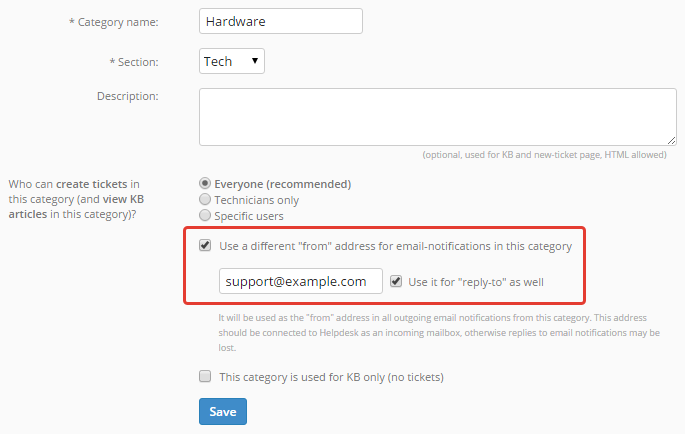
Note: Your SMTP server may not allow sending emails with the From address different from the default email address registered with the server. This may cause failures in delivering email notifications for such categories. But there is a solution for that. Please read on in Emails lost when enabled "Use a different 'From' address for email-notifications in this category".
1. Create necessary categories in the Ticket categories section on the Administration tab.
2. In the Email settings section on the Administration tab, click Edit incoming mailboxes...
3. Configure the first account and then select the Category for new tickets for this account (this overrides the general setting), i.e. category where messages from this email address will be delivered:
4. Click the Test... button and make sure the account is properly configured.
5. If the test is successful, click Add account.
6. Do the steps 1-5 for all other email addresses and ticket categories.
P.S. You can optionally set up a separate email address for each ticket category, thus providing your staff handling tickets of different types with their own support email address.
To set up a separate email address for a ticket category:
In the category settings, specify the email address you would like to appear in messages from that category:
Note: Your SMTP server may not allow sending emails with the From address different from the default email address registered with the server. This may cause failures in delivering email notifications for such categories. But there is a solution for that. Please read on in Emails lost when enabled "Use a different 'From' address for email-notifications in this category".

