How to escalate a ticket and create SLAs in JitBit Helpdesk
Problem:
We need to have an "escalation" function, to give the customer the ability to notify the administrators / managers of the support team of a ticket.
Solution:
You can implement ticket escalation by:
Looks pretty clear, so let's get started.
1. We'll assume that you know how to create a new ticket category, name it "Escalation category" or otherwise, and add the technicians that would handle tickets in it. Let's go ahead and do that.
2. Next, create a new custom status; let's name it "Escalate".
3. Now, the most challenging and interesting part: create the automation rule that will do the job.
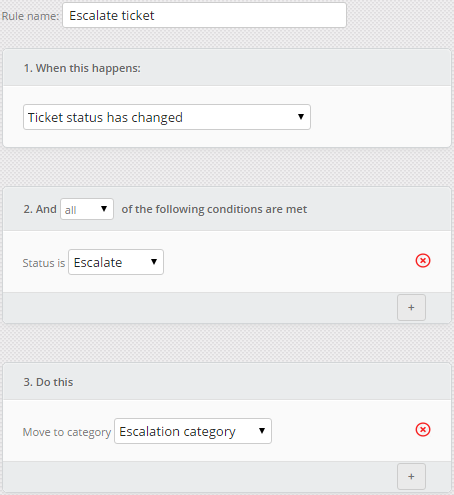
That's it. Now, whenever the customer clicks the Escalate button on the ticket page, the automation rule fires and moves the ticket to Escalation category.
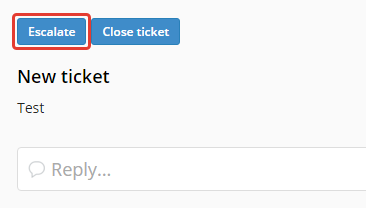
The technicians in that category will receive an email notification of the new ticket moved to their category. That's the default functionality and does not require setting up any additional rules or filters.
You can also choose to add other actions like sending a message to admins, etc. – whichever better fits your workflow.
This is just an example, and you can come up with more ways to "escalate" tickets using our automation engine; e.g. "if a ticket hasn't been updated - send a note to user X", etc.
We need to have an "escalation" function, to give the customer the ability to notify the administrators / managers of the support team of a ticket.
Solution:
You can implement ticket escalation by:
- Creating the second-level ticket categories and adding second-level technicians to those categories,
- Creating a custom status or field that would be the escalation trigger, and
- Creating the automation rule that would actually move the ticket to the second-level category.
Looks pretty clear, so let's get started.
1. We'll assume that you know how to create a new ticket category, name it "Escalation category" or otherwise, and add the technicians that would handle tickets in it. Let's go ahead and do that.
2. Next, create a new custom status; let's name it "Escalate".
3. Now, the most challenging and interesting part: create the automation rule that will do the job.
That's it. Now, whenever the customer clicks the Escalate button on the ticket page, the automation rule fires and moves the ticket to Escalation category.
The technicians in that category will receive an email notification of the new ticket moved to their category. That's the default functionality and does not require setting up any additional rules or filters.
You can also choose to add other actions like sending a message to admins, etc. – whichever better fits your workflow.
This is just an example, and you can come up with more ways to "escalate" tickets using our automation engine; e.g. "if a ticket hasn't been updated - send a note to user X", etc.
| Files | ||
|---|---|---|

|
||

|
