Knowledge base settings
On the General Settings page in the admin panel, you can find three Knowledge Base related settings that will let you to customize it further.
Note that all other customization settings described in Customize help desk design to match your branding article also apply to your knowledge base.
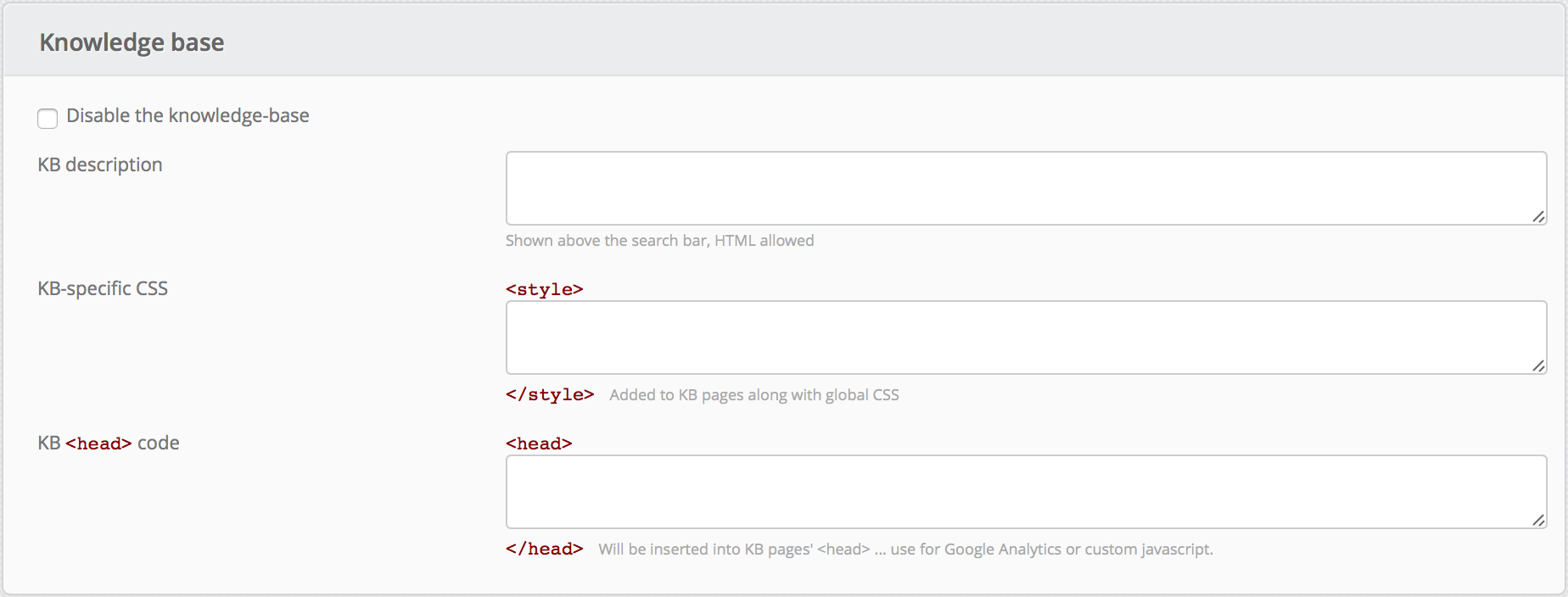
Disable the knowledge-base – if you don't need to have a knowledge base section in your help desk, you can turn it off altogether with this setting.
KB description – this setting lets you set a message that will be displayed on the top of the main knowledge base page. You can use it to show important announcements, news or just general information about your help desk.
KB-specific CSS – in addiction to the Custom CSS setting, that applies to your entire help desk instance, you can add some styles that will be applied to the knowledge base only. Since it is the main public-facing part of Jitbit that your customers will see, it's a good idea to customize it to match your web site and company branding.
KB <head> code – you can add third-party scripts to your knowledge base with this setting. For example, you can add Google Analytics to see what your visitors are reading and what articles are the most popular.
Note that all other customization settings described in Customize help desk design to match your branding article also apply to your knowledge base.
Disable the knowledge-base – if you don't need to have a knowledge base section in your help desk, you can turn it off altogether with this setting.
KB description – this setting lets you set a message that will be displayed on the top of the main knowledge base page. You can use it to show important announcements, news or just general information about your help desk.
KB-specific CSS – in addiction to the Custom CSS setting, that applies to your entire help desk instance, you can add some styles that will be applied to the knowledge base only. Since it is the main public-facing part of Jitbit that your customers will see, it's a good idea to customize it to match your web site and company branding.
KB <head> code – you can add third-party scripts to your knowledge base with this setting. For example, you can add Google Analytics to see what your visitors are reading and what articles are the most popular.
| Files | ||
|---|---|---|

|
